Install our chrome extension to have your IP address at hand all of the time in your browser!
By the way, if you're interested in how to build your own browser extensions - check out our tutorial to get started!
Get started
To get this handy tool, it's as easy as this:
- Head over to the Chrome Web Store and install the extension.
- Press the extension button in the top bar of your browser and your current IP address is fetched.
- If you need to copy the address to the clipboard, simply press the button.
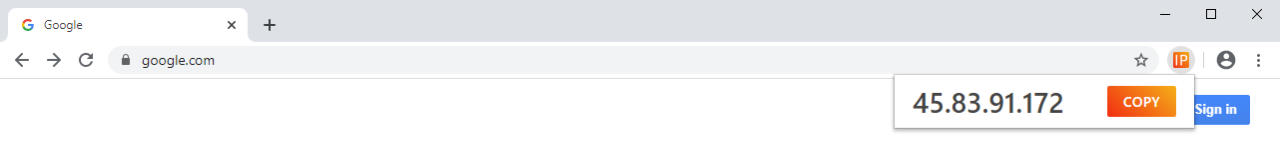
Donate
If you find this tool useful - Please consider a donation <3

