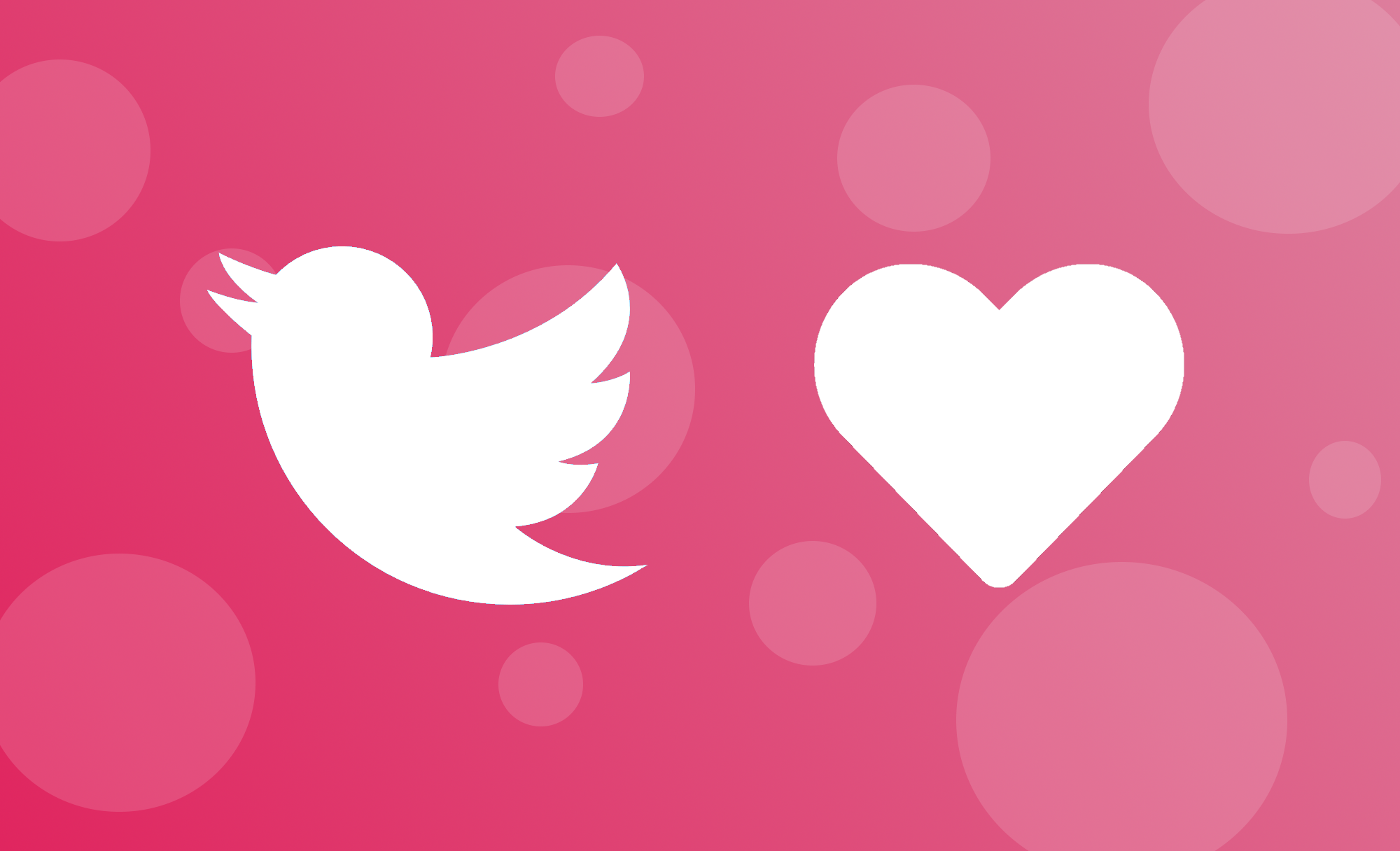Need to start afresh on Twitter? Use our chrome extension to automatically unlike every tweet in one easy go!
By the way, if you're interested in how to build your own browser extensions - check out our tutorial to get started!
Get started
Wiping the slate clean is as easy as this:
- Head over to the Chrome Web Store and install the extension.
- Go to your Profile and click in the Likes tab.
- Press the extension button in the top bar of your browser and then click start.
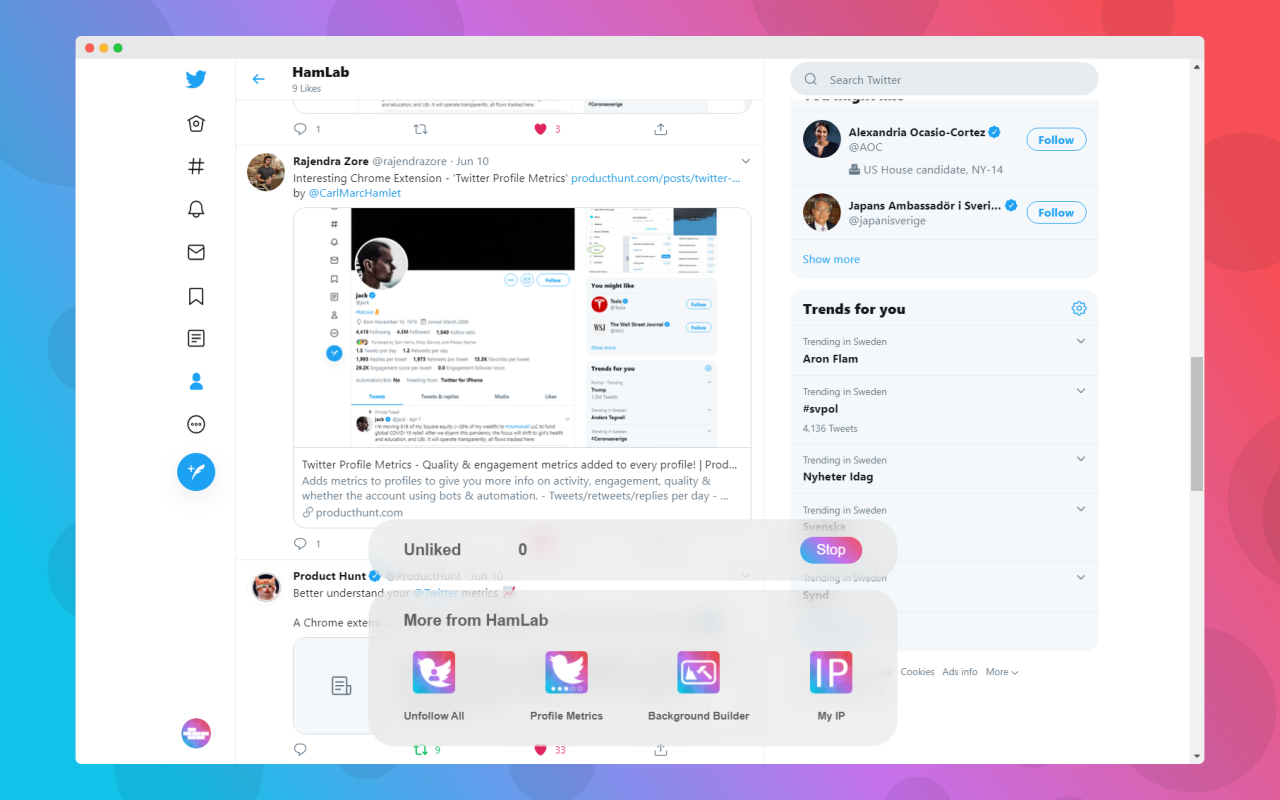
Now you can sit back and leave the tab running whilst the extension does its work!
If at any time you want to stop the process, just click on the big 'Stop' button and the extension will immediately cease.
You might also be interesting in our Twitter Unfollow All tool which you can install on Chrome store as well.
How it works
The extension will unfavorite a tweet every half a second or so, this is so that it behaves similarly to a human interacting with the page, and as a safeguard for you not to get in trouble with Twitter.
The page will be automatically scrolled to the bottom of the page so that the next set of tweets in the list is loaded up and can be unliked.
Donate
If you find this tool useful - Please consider a donation <3