Have you every wondered whether or not to follow a Twitter profile? Our Chrome extension add many new metrics to Twitter profiles to give you more information on tweet activity, engagement, quality and insights into whether the account using bots and automation.
By the way, if you're interested in how to build your own browser extensions - check out our tutorial to get started!
Get started
Power up your Twitter experience by:
- Head over to the Chrome Web Store and install the extension.
- Go to any Profile to see an updated section next to the user's 'Followers' and 'Followings'.
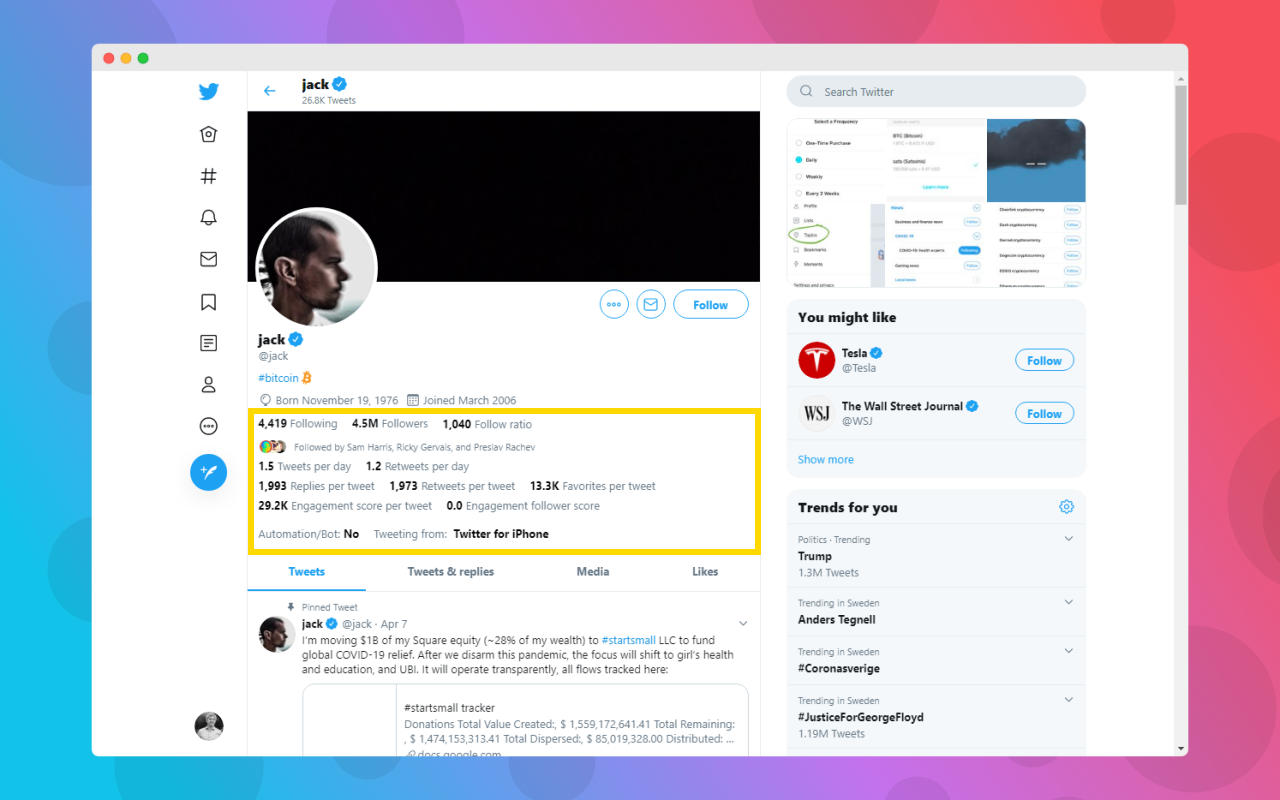
Stats
To explain the statistics a little more.
The Follow ratio simply shows whether the user has more followers than they are following, and if so, by how much variance.
Tweets per day and Retweets per day are pretty self explanatory but they are powerful in understanding whether an account is going to fill up your newsfeed or not.
Replies per tweet, and the values on that line help show you how much interactivity the user gets on their tweets. Some accounts can have a really high number of followers but their tweets does not get much engagement.
Engagement score per tweet is a score based on how many replies, favorites and retweets the average tweet the user gets. The higher the score, the higher the quality of tweets.
Engagement follow score is the Engagement score per tweet divided by their amount of followers, this is to help show how many of their followers interact with the average tweet. We have multiplied the actual value by 10,000 so the number is easier to read, rather than showing 0.00015034149.
Tweeting from shows you which devices and apps the profile is using. This can be used to spot whether the profile is using bots or automation to power their activity.
Donate
If you find this tool useful - Please consider a donation <3
