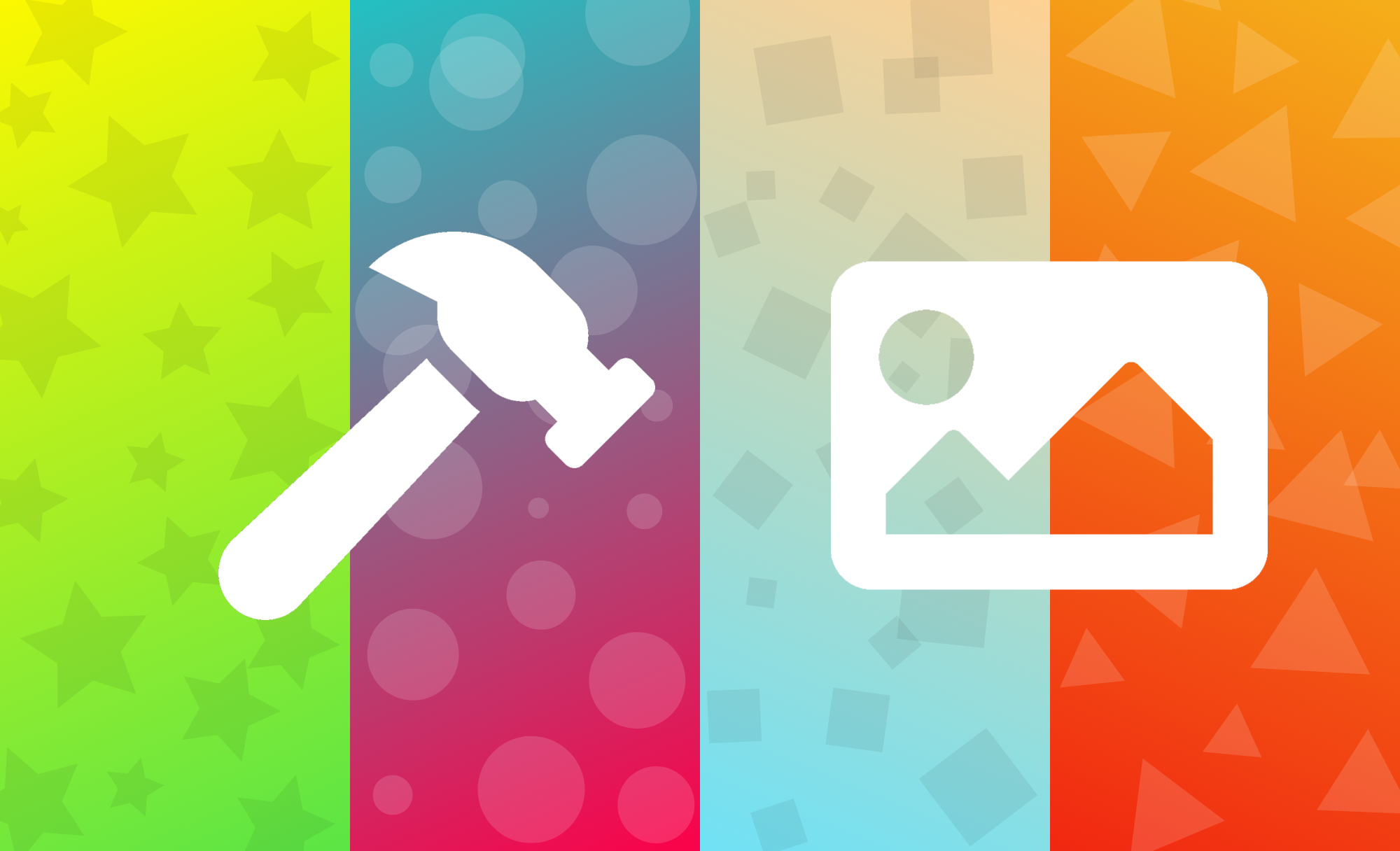bg.hamlab.dev
After spending half an hour creating images for each of our posts, we decided to automate the process and create a background image generation tool for all of us to use! :)
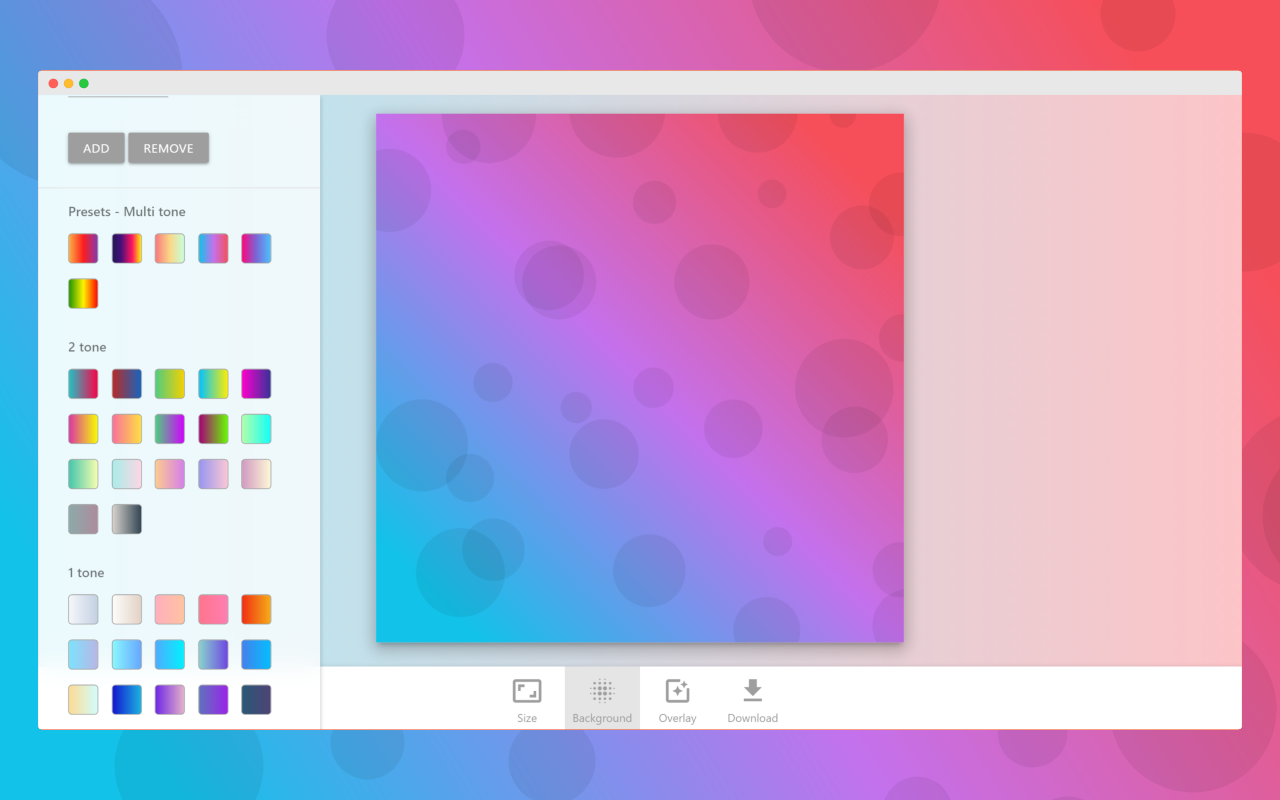
Create lovely gradient backgrounds of any size in seconds, overlay shapes if you like and you can also drag and drop to make the image exactly how you'd like.
This tool works well on both mobile and desktop, so give it a try from anywhere
Get Started
This is super easy, head over to bg.hamlab.dev and there'll already be an image automatically generated with a preset background gradient and semi-transparent shapes ordered randomly.
1. Image size
An important part of any image is it's size and if you intend to use the image on social media and other places online then it's likely that there's a perfect size for the job.
For example, if you're posting a story to Instagram for the best results you'll want an image that is 1080 x 1920 pixels. We have you covered, pick from preset image sizes to instantly create an image of that size and it works lots of apps such as Facebook, Twitter, Snapchat, YouTube and many more.
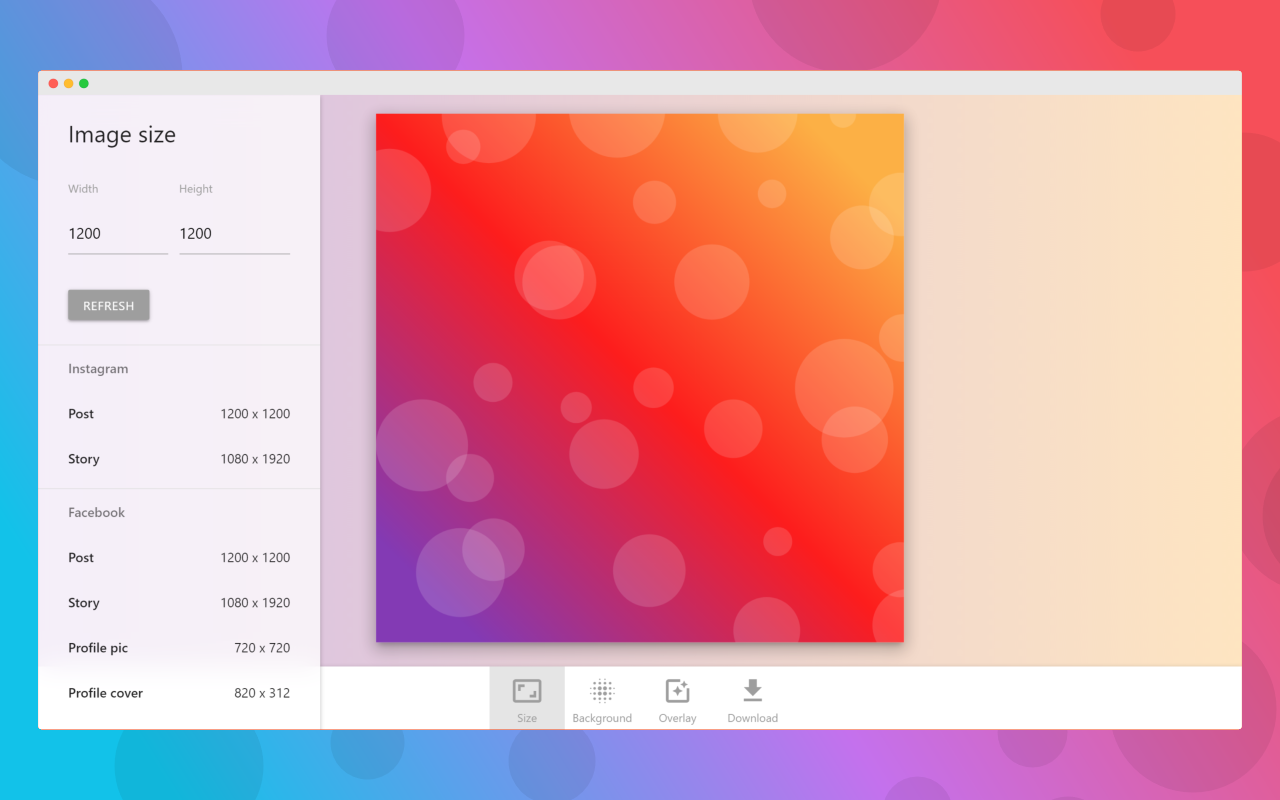
2. Background
Again, you can make use of our preset gradients that we have created but you are free to select your own colors if you are working with your brand or color scheme.
The image will automatically update as you change the gradient, helping you find the colors that work best for you.

3. Shapes
To really bring your background to life we have created a automatic way to generate semi-transparent shapes to your background, you could go for circles, triangles, stars and many more.
You are also in control of the quantity of shapes and the rang of sizes that will be generated.
But here's the best bit, you can drag & drop the shapes around the canvas so that you can really control how you want your background to look!
4. Export
Once you're happy with your background simply press the download button and off you go, use it as a background to post on social media, or add an overlay of text or icons. You can even use the background for your phone display. Anywhere!
It's your image :)
So get started now and have your content images create in no time at all!

Where we're using our Background Generator
As we said, we were creating these sort of images ourselves originally and wasting a lot of time, so just where and how do we use the background generator?
- Mobile app logo's and store listing screenshots, check out our One in a Trillion app for an example
- All of our Chrome extensions also need a logo and screenshots and we create colorful backgrounds to give the store listing a pop, see our Twitter Unfollow All extension
- We use the tool extensively through the HamLab website of course, just click on any page about our tools or our How To's and you'll notice them.
- Check us out on social media such as Twitter, Instagram and Facebook, the backgrounds are ideal for posts and stories.
Donate
If you find this tool useful - Please consider a donation <3
We accept PayPal and crypto currencies or you can simply by us a coffee!